How to convert your own receiver device software to display encrypted channels
How to convert your own receiver to display encrypted channels
Now i'm gonna to explain in details how to convert your own receiver device software so that you can display any #encrypted_channels like #OSN or #showtime etc if it doesn't support these kind of channels .
you can also watch all the other videos and menu and how to display #cccam lines to open
and finally you have to know that your receiver device has to be connected to internet for sure to watch these channels and you can get cccam line and insert it in receiver device first of all so all of these encrypted channels will be opened for sure . and you can watch my previous videos that i'd explained everything about cccam lines and how can you get it and insert it to ..
finally i hope i shew you the point here and how can you change your receiver device software and then enjoy watching any channels you wish even encrypted one too . now i hope you like my video and subscribe my channel too .
Thanks and my regards .
encrypted channels too by this link
https://tmearn.com/cU6H
to download the suitable software to your receiver device by this link
https://tmearn.com/G3vj
and to download the loader file to upload and download channels and software via cable by this link
https://tmearn.com/PBcDNZ
and to download any others softwares from this amazing furom
https://tmearn.com/0clO
finally I hope you react with my video with like or share and subscribe if you still not
to donate my channels by this link
Patreonhttps://www.patreon.com/eqraany

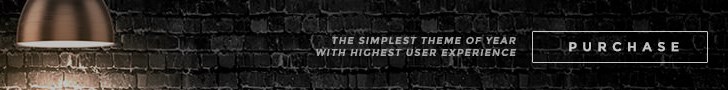


 0 التعليقات
0 التعليقات



Post a Comment